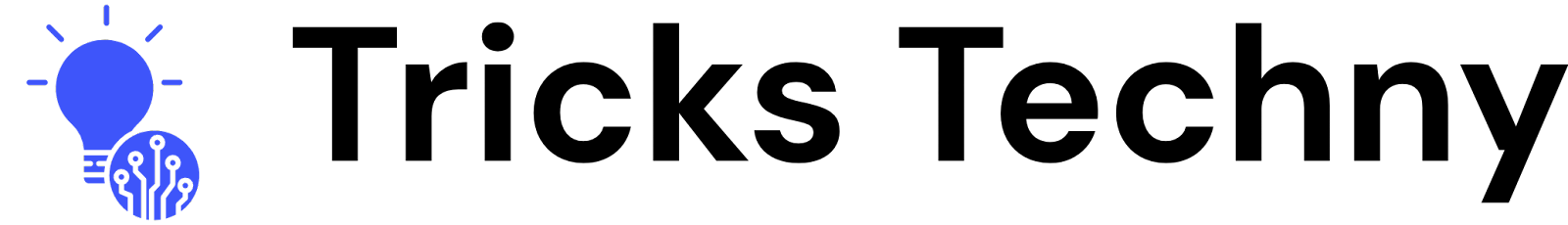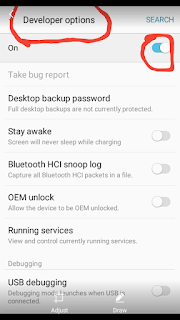How to enable developer options in android|very
esay|Enable the USB Debugging option
Enable the USB Debugging option under Settings > Developer options.
For Android 4.1 and newer, Developer options is hidden by default; use the following steps:
1 On the device, go to Settings > About <device>
2 Go to software info
3 Tap the Build number 7 times to make
4 Show me you are already developer