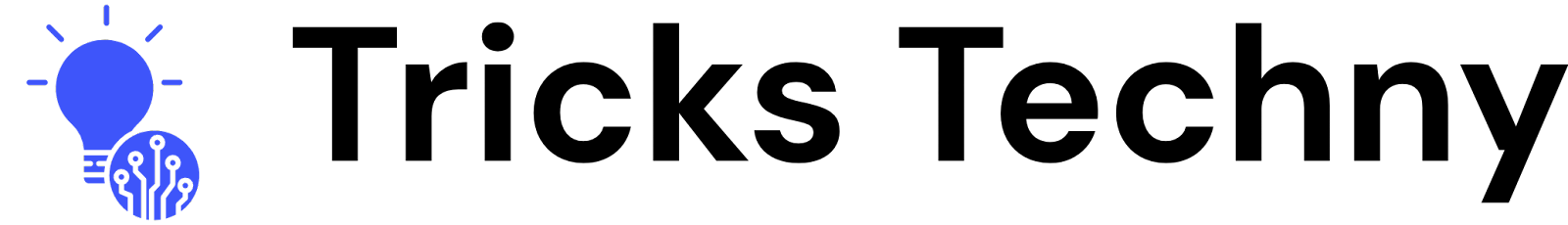MATH WORKS MATLAB INSTALATION
Steps 2: Select use a file installation key then click next
3. Choose “Yes” to accept the license agreement, and then click on “Next step”
4. In this step, select “I have my license file installation key” and Enter installation
key: 09806-07443-53955-64350-21751-41297 Then click Next
5. Select the software installation directory and install the program on C disk by default
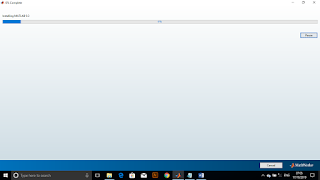
Steps 5: Now eject DVD 1
Steps 6: Open DVD 2
Steps 7:Click next
Steps 7: Go to Path folder Copy Bin Folder
Steps 8: Go to program file then click on mat lab and paste